When the Gnome2-Nautilus
file-and-desktop manager
Fails to Start
(Symptoms, Causes, and Solutions)
(and possible applicaton to MATE-Caja)
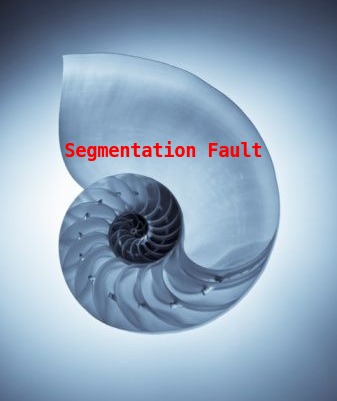
When the Gnome2-Nautilus
|
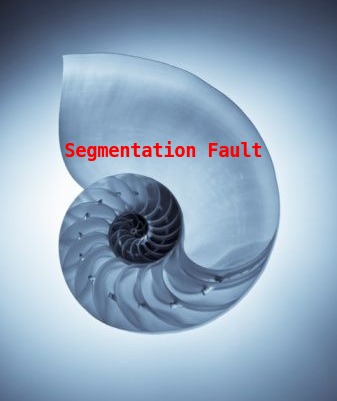
|
A few more screenshots or notes or links may be added,
if I revisit this page.
|
INTRODUCTION : On about 24 May 2017, I was working on my desktop computer which has the old 2009-era Ubuntu 9.10 (Karmic Koala) operating system installed. Suddenly my Cyberpower UPS (Uninterruptible Power Supply) let out a constant squeal and my computer and monitor (which were plugged into the power supply) shut down.
I could not get the power supply to restart by pressing the power on-off button, so I got a Cyberpower UPS power supply from another computer in the house --- a computer that I do not use much (a backup computer). In this case, that computer provided a backup UPS. Symptoms: When I got power back and started up my computer, the Ubuntu desktop started up ... BUT none of the icons showed up on the desktop. Those who know about the Gnome 2 desktop environment know that, typically, 3 drop-down menus are available from the 3 options
that are typically available on left of the Gnome panel, which is typically positioned at the top of the monitor screen. When I clicked on the 'Places' option, a drop-down menu of my favorite directories appeared ... BUT when I clicked on any of the directory names, the Nautilus file manager GUI did not start up (positioned at the selected directory). A busy indicator (a circle with some rotating tic marks in it) appeared for about half a minute and then disappeared --- whenever I would click on ANY of the directory names. The options in the 'Applications' and 'System' menus were working --- but not the options (directories) in the 'Places' menu. It was a relief to know that I could start up various user applications and system utilities. In other words, a lot of things were working and a lot of files were not corrupted. Since I was aware that the Nautilus program controlled the icons on the desktop as well as presenting the file-manager GUI whenever needed, I suspected that the 'nautilus' program was failing to start up whenever I logged in. Luckily, some of my 'app' icons on the top panel were working, such as the 'Terminal' icon that started up the 'gnome-terminal' program. I was able to start up a terminal and issue some commands like 'ls' and 'cd' to see that I could access files in my home directory and in operating system directories such as '/usr' and '/bin'. What a relief that was to see that my file systems were still there --- and accessible. If I remember correctly, the icons of the little applets (speaker-control, network-manager, date-time-calendar, and shutdown/switch-user/logout options) DID appear on the right of the top panel of the Gnome desktop. So I could do things like establish a network connection (to my wired ethernet network) and shutdown gracefully. AND I could 'switch user' after I used the 'adduser' command to make a second user to see if Nautilus started up OK for that user. (That would indicate that the problem was a corrupted file in one of the Nautilus configuration files of my original userid home directory.) In fact, I was able to start up my favorite web browser, Seamonkey --- for sure via the new userid that I created and by a login as that user --- and do some Google searches on keywords like gnome nautilus not working Some of the 'hits' that I looked at suggested that the users were getting 'segmentation fault' messages from Nautilus. I probably could have used a command like 'dmesg|head -100' or 'dmesg|grep fault' or 'dmesg|grep -i nautilus' to see operating system messages from the startup sequence --- including nautilus or segmentation fault messages. I actually issued the 'nautilus' command in a terminal window and saw the error messages including: |
Initializing nautilus-gdu extension
Segmentation fault
|
Since I was using an old 'Gnome 2' desktop with 'Nautilus 2.28.1' --- instead of the newer Gnome 3, I started doing searches on keywords like
gnome Then, instead of newer 2015-to-2017 'hits', I got more hits in the 2009-to-2012 time frame of my Ubuntu 9.10 (2009 October) operating system. Causes: One of the first 'hits' that I looked at was the 2016 case of a user who ran out of space on his disk drive. It turned out that he could solve his problem by deleting (or renaming) a file $HOME/.config/gtk-2.0/gtkfilechooser.ini under the '.config' directory of the user's home directory. I tried that (and logged off and logged back on), but it did not work for me. To make a long story short, I found a 2010 ubuntuforums.org link that indicated that a file or files in the $HOME/.local/share/gvs-metadata directory of my home directory was/were probably corrupted --- AND I could simply delete (or rename) the 'gvs-metadata' directory to allow Nautilus to startup at login. So I went to the '.local/share' directory to rename that directory --- and, lo and behold, I found that I had renamed that directory before. I had renamed it to 'metadata_OLD2012nov15'. Apparently something like this had happened to me back in 2012, and I had performed this fix once before. Solution: (for my case) This time I renamed 'gvfs-metadata' to 'gvfs-metadata_OLD2017may24' --- in the directory $HOME/.local/share. Sure enough ... when I logged off and logged back in, my icons showed up and the 'Places' menu worked. WHAT A RELIEF! Someday I may look at the many (144) files in the 'metadata_OLD2017may24' directory to see if I can see which file(s) were corrupted. For now, here is a list of 30 files in a 'healthy' circa June 2017 $HOME/.local/share/gvfs-metadata directory. And here is a list of 211 files in the 'corrupt' $HOME/.local/share/gvfs-metadata_OLD2012nov15 directory. And here is a list of 144 files in the 'corrupt' $HOME/.local/share/gvfs-metadata_OLD2017may24 directory. Note that there seem to be pairs of files --- one being a '.log' file. Examples: |
computer:
computer:-1e3cfc77.log
home
home-caf82e6e.log
root
root-98611861.log
trash:
trash:-a2f15771.log
uuid-1633409a-0d66-4eb1-8ecf-999bf2f2ead0
uuid-1633409a-0d66-4eb1-8ecf-999bf2f2ead0-45365244.log
|
One 'anomoly' that I see in the two 'corrupt' directories is that there are extra 'home' files --- in the 'OLD2017may24' corrupted directory: |
home
home-b2829197.log
home.NEL9WW
home.PBKK0Y
|
and in the 'OLD2012nov15' corrupted directory: |
home
home-751d033e.log
home.26ZQRV
home.47GWQV
home.X88QNW
|
These are all 'binary' files --- even the '.log' files. So they are not readily 'human-readable'. It may be that each pair of files corresponds to a file-system that was mounted at some time. Perhaps removing some or all of the 'home' files would have sufficed to fix the problem. I will probably never know. Conclusion: It turned out that I had mentioned the possibility of files in the '$HOME/.local/share/gvfs-metadata' directory becoming corrupted --- on my Linux installs to a '/apps' directory page --- which also had a link to my Gnome Guide by Blaze page where a Nautilus desktop-icons problem related to the '$HOME/.config/user-dirs.dir' file was discussed. Those pages of mine did not discuss details of problems related to the 'gvfs-metadata' directory. So I decided to start this page, and put it on my 'RefInfo > Computer' menu page --- so that I am a little more likely to find this information --- if I ever need it again. MATE-Caja considerations: Note that the Gnome 2 desktop environment (including Nautilus) was 'forked' around 2012 to the MATE desktop environment (including Caja in place of Nautilus). If you have problems (like those described on this page) with the MATE desktop environment and the Caja file-and-icons management program, you can probably fix the problem by renaming a 'gvfs-metadata' directory. BUT ... I know that the MATE developers have changed the location of some of the Gnome 2 configuration files. So the 'gvfs-metadata' directory may have a slightly different name, and it may be in a different subdirectory of the home directory. Hopefully, the MATE developers have consolidated the location of most of the configuration files under one directory like $HOME/.mate. I know that Gnome 2 configuration files were scattered among subdirectories of the user's home directory such as:
If I install Ubuntu-MATE (or LinuxMint-MATE) in the future --- to upgrade my Ubuntu 9.10 Gnome2-Nautilus installation on my main desktop computer, then I may add notes here about the configuration directories and files of the MATE-Caja environment. |
|
Bottom of this
To return to a previously visited web page location, click on the
Back button of your web browser, a sufficient number of times.
OR, use the History-list option of your web browser.
< Go to Top of Page, above. >
|