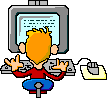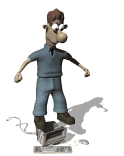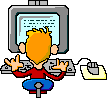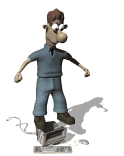|
LINUX :
Linux Installs :
Trouble-shooting on Linux :
Finishing Touches to Linux Installs :
-
A Gnome2 Desktop Configuration --- on a netbook (2011)
(Discussion and screenshots of desktop icons, Gnome2 top and bottom panels,
Gnome2 menus, network-connect menu, software center, shutdown menu)
(Much of this applies to the
MATE desktop environment, spun off from Gnome2 circa 2011.)
-
How to Restore the Classic MATE/Gnome2 'TOP PANEL'
(especially useful for Linux Mint MATE users, and other users of MATE)
-
Handy Linux/Unix Scripts-and-Commands (a menu)
(A source of useful shell scripts, including Nautilus-or-Caja file-manager
'right-click scripts'.
Also, handy Linux/Unix commands & command 'aliases'.)
-
For an easily-installable download of Nautilus-or-Caja utility scripts,
see my
Freedom Environment software web site.
That site includes some Tcl-Tk scripts (subsystems), such as
the 'tkGooies' subsystem, the 'feAppMenus' subsystem, & the 'xpg' utility
--- Nautilus/Caja file manager not required.
-
Remove 'quiet splash' GRUB bootup parameters (2019 version)
(to allow for seeing bootup messages)
-
How to Show Linux Boot Messages (2015 version)
(either on-screen during bootup or in log files)
-
Linux Backup Script(s) (OLD, for 2009 to 2019)
(using the command 'rsync')
-
Linux Backup Scripts (NEWER, 2019-plus)
(using the command 'rsync')
-
Disk Formatting
(esp. USB hard drives, for use in backing up Linux files
--- and for putting media files [movies, audio, images]
on a disk)
-
Linux Apps Lists
(Lists of apps to consider adding to a 'base' Linux install
--- along with source sites of the apps.)
-
Linux App Installs to a '/apps' directory
(Notes on how to install various Linux apps under '$HOME/apps'.)
-
Linux Web Browsers
Install and/or Upgrade Notes, circa 2022
-
Mouse-and-Keyboard FREEZES PROBLEM
Solution via MATE-Tweak, WindowsManagers
-
Old Linux Web Browsers
attempts to install new releases using
AppImage packages on an old Linux distro in 2019
--- and their communications protocols (SSL, TLS)
-
'Fun' and 'Serious' Fonts downloads (individual fonts, and
self-extracting-install-scripts for Linux systems --- several packages of fonts)
-
Flash Player install on Linux -- for TV watching via various web browsers
Adding Apps to Old Linux Installs :
Linux Notes/Guides :
-
Linux Guides (of Others) for Applications, SysAdmin, and
Programming
(an archive of PDFs, links, config file images)
-
my Linux notes/guides on
- Gnome desktop and Nautilus file manager issues
- on Image Creation-Editing utilities (especially 'mtpaint')
- on 3D viewers, converters, and test/demo files,
- on Audio-Video Editing utilities,
- on CD-DVD utilities, etc. etc.
(For more media processing utilities, see the
Handy Shell Scripts-and-Commands and
Freedom Environment Caja/Nautilus scripts links that were mentioned above
in the 'Finishing Touches' section.)
-
Tommy Thompson Ubuntu-MATE YouTube Videos for utilities & apps
(in various categories: Audio, ... , Email, ... ,
FileManagement, ..., Video, ... , Web Browsers)
-
Zenity script examples
(code snippets that show how to use the zenity GUI
to prompt for user responses in Linux scripts)
Audio/Video Topics :
Special Topics :
(such as computer peripheral
devices and 3D graphics)
Linux Q and A :
-
Linux Questions-and-Answers (2005-2010)
--- grouped into about 40 categories --- such as
Audio , ... , Backups, ... , monitor-Display , ... ,
Installs (of Linux) , ... , Security , ... ,
System-Admin , ... , Video , ... , Web Server , ...
Special Linux Install Topics :
(OLD, but perhaps still instructive)
-
Linux Disk Partitioning - Mepis 2005
(a step-by-step guide, with screen images,
based on MEPIS Linux Live CD, circa 2005)
(As a more recent 2010 alternative, I have a disk paritioning description,
with screen images, based on
an Ubuntu-overlay-of-Xandros-Linux install page. Lots of screen images.)
-
Live USB Creation - Mandriva 2008
(a step-by-step guide, with screen images,
based on 'Mandriva One' Live CD, circa 2008)
(On Ubuntu, circa 2010, it is best to use 'System > Administration >
USB Startup Disk Creator'.)
|